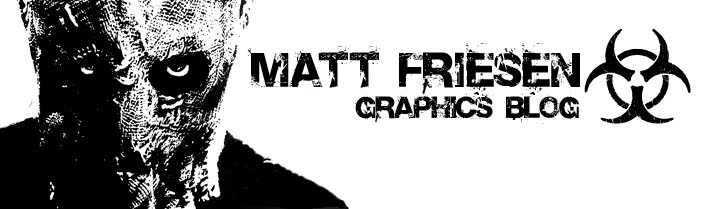This assignment was to design a label for a Drink Can. I went with an energy drink. I came up with the name Ignite Energy because it sounds cool. I down loaded the font called 'Pulse sans virgin' from
dafont.com.
The label design took a lot of playing around with to get quite right. I used Adobe Illustrator to design the label. I started with a green color and typed 'ignite' and 'energy' in separate text layers so I could make them different sizes and move them around easier than if it was in the same layer. Then I duplicated the logo and made the second set of words black and put them behind the green ones. I made the black letters have a slight stroke around them so the words on top of them were more legible. I put a white rectangle behind the word 'energy' for some extra design. I colored the background black because I like the combination of black and green. Then I found a picture of cartoony fire and made my own custom vector for it so the background could have a little flare to it. Then I added the rectangle at the top which has the slogan 'Ignite the feeling' in it, in the font '28 Days Later'. Then I added the flavor name at the bottom in the lighter part of the fire. I made the flavor Lime because I already had it green. Then I made two other variations of the design for two other flavors. Purple for Grape and Orange for, well... Orange.
Then I took the can picture that was provided for us. I brought the label design into photoshop after warping it in Illustrator to make it fit a 3D can better. In Photoshop I took the label design and set it's layer mode to overlay and fit it onto the can. Then I repeated this for each flavor.