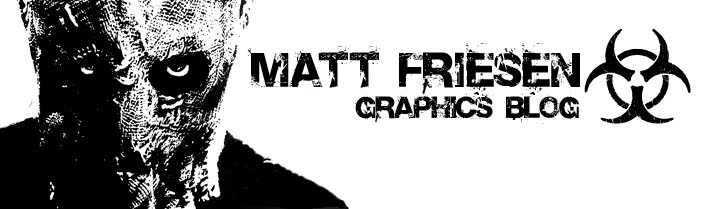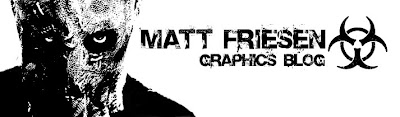
This wasn't an assignment, but I thought that my blog was due for a re-imagining. I looked through the new layouts for the blogs and found a black and white one. It's white with what looks like black paint splatters. The banner I had didn't go with that layout so I made a new one. I used a photo of me in my Halloween costume from last year (The Scarecrow from Batman Begins) and used a Gradient Map on it but made a quick transition between black and white. Then I just used the same font from before and added "Graphics Blog" below my name as well as a Bio-hazard symbol because it looks great and goes well with the look of my banner.