 For the First one, I just found a photo of some mountains in New Zealand and the text that I made to look like it was floating above some of the mountains said: "New Zealand" of course. The way I made it look 3D was using alot of Layer Blending Options. Gradient Overlay, and Inner Glow were the ones I used the most.
For the First one, I just found a photo of some mountains in New Zealand and the text that I made to look like it was floating above some of the mountains said: "New Zealand" of course. The way I made it look 3D was using alot of Layer Blending Options. Gradient Overlay, and Inner Glow were the ones I used the most. The Second image I did was a photo of Football players at the line of scrimmage and just put very big in between the two teams: "Football". I used the same Blending Options as before.
The Second image I did was a photo of Football players at the line of scrimmage and just put very big in between the two teams: "Football". I used the same Blending Options as before.
The Thirds image was the name of a band in a photo of that band. I made the text: "Thousand Foot Krutch" on the ground around the band's feet. I used the same I deas as the previous two images to make the text look just as 3D.
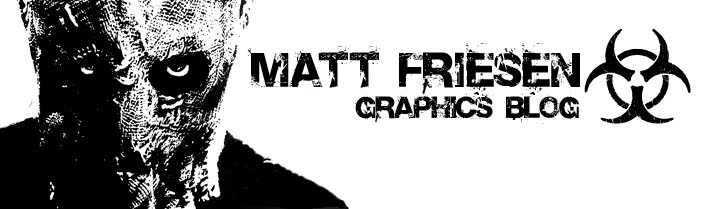
No comments:
Post a Comment