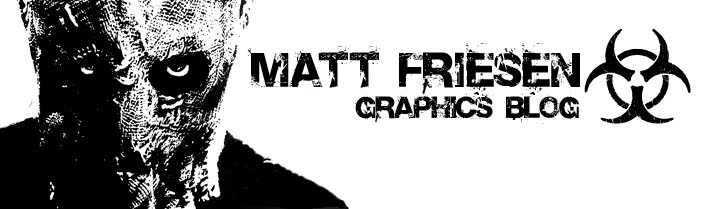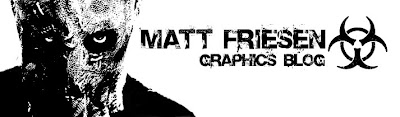This assignment was to design posters for 3 different Special Events happeningin Winnipeg. I chose The Central Canada Comic Con, The Teddy Bear's Picnic, and Safeway's Boo at the Zoo.

The Comic Con poster I did first. The major guest this year was Ray Park who played Darth Maul in Star Wars Episode 1: The Phantom Menace, and it's a Comic convention, so I put the two together and found a picture of Darth Maul from a Star Wars comic. Then I just tried to fit that image in with the rest of the text info. I used a comic looking font (don't worry, not Comic Sans MS) to keep with that theme. Darth Maul is Black and Red so I used that color scheme for the entire poster.

The Teddy Bear's Picnic is obviously geared towards kids so I made it fun looking with lots of colors and big lettering. It took a while to find a good picture of a Teddy Bear for the poster but I managed to get one that worked.

Safeway's Boo at the Zoo is also geared towards kids but it's also supposed to be somewhat scary. So I used the Halloween theme for the poster. Black and Orange is the general color scheme for Halloween. I used the silhouette of a zombie to occupy the empty space because there wasn't a lot of information.
 This wasn't exactly an assignment, but Mrs. Buchanan asked me to design a new logo for the KEC Green Team. I thought of just making it simple and sleek so I just made the text, "Green Team" and "Kildonan East Collegiate" in very simple fonts. Then I made another variant with a slightly more cartoonish, silly font. I couldn't decide which one I liked better so I made mock-ups of each logo on real pictures of shirts.
This wasn't exactly an assignment, but Mrs. Buchanan asked me to design a new logo for the KEC Green Team. I thought of just making it simple and sleek so I just made the text, "Green Team" and "Kildonan East Collegiate" in very simple fonts. Then I made another variant with a slightly more cartoonish, silly font. I couldn't decide which one I liked better so I made mock-ups of each logo on real pictures of shirts.